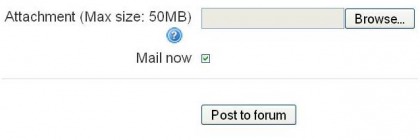Sending a Message to all your Students from the "News Forum"

This option is called the "News forum" in Moodle and is located at the top of week 1 or topic 1.
1.) Click on the "News Forum"
2.) Click on "Add a New discussion topic"
3.) Type in a "Subject" and "Message" that you will be sending to your students.
4.) Scroll down to the bottom of the page to where you can attach a file to your message from your computer by clicking on "Browse" and locating the file on your computer.
5.) Check the "Mail now" box as shown on the Image below and then click on the "Post to forum" button to send the Message out to your Students.
6.) The Message will be sent out to the Students E-mail accounts and will also remain in Moodle within the "News Forum" as a forum Message. The Students can also access this message from the main class page block on the right under the "Latest News" area.
1.) Click on the "News Forum"
2.) Click on "Add a New discussion topic"
3.) Type in a "Subject" and "Message" that you will be sending to your students.
4.) Scroll down to the bottom of the page to where you can attach a file to your message from your computer by clicking on "Browse" and locating the file on your computer.
5.) Check the "Mail now" box as shown on the Image below and then click on the "Post to forum" button to send the Message out to your Students.
6.) The Message will be sent out to the Students E-mail accounts and will also remain in Moodle within the "News Forum" as a forum Message. The Students can also access this message from the main class page block on the right under the "Latest News" area.