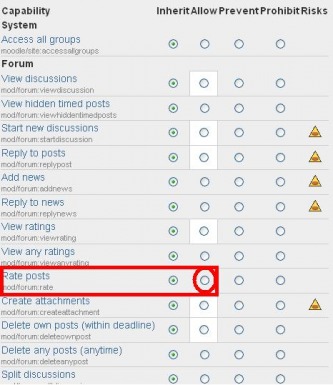How Do I Allow Students to Rate Each Other in the Forums?
Professors who want students to grade each other in the forum, you need to follow these instructions when setting up the forum.
There are two ways to reach that menu: when you create a new Forum (“add an activity” drop down menu) you normally go directly to the Forum menu; if the forum already exists, just click over the Forum name, and once inside the forum go to the top right of the page and click on “update this forum”.
Once inside the Forum menu, you will have to click the “Override permissions” tab located at the top of the menu.
Then, you will have to click on the word “Student”.
That will send you to a menu with a list of extra permissions that you can give to you students in that forum. In this case we want to change the defaults from “Inherit” to “Allow” for the following item(s): “rate posts”, (and also if you want) “view ratings” and “view any ratings”. You can click on the capability to better understand what that item is.
Then, come back to the settings menu by clicking on the tab located at the top part called “settings”, and there make sure that you have the GRADE options activated and with your desired setting. Be mindful of which options you select depending on how you want to grade the assignment. For help click on the blue question mark to the right of “Aggregate type”.
Finally, scroll down to the bottom of the page and “Save changes”.
Now Students will be to rate each other’s posts.
Please contact [email protected] if you need to make any other changes to the permissions in your course. This is a very touchy area and you could accidently give permissions you do not want to give very easily!!
There are two ways to reach that menu: when you create a new Forum (“add an activity” drop down menu) you normally go directly to the Forum menu; if the forum already exists, just click over the Forum name, and once inside the forum go to the top right of the page and click on “update this forum”.
Once inside the Forum menu, you will have to click the “Override permissions” tab located at the top of the menu.
Then, you will have to click on the word “Student”.
That will send you to a menu with a list of extra permissions that you can give to you students in that forum. In this case we want to change the defaults from “Inherit” to “Allow” for the following item(s): “rate posts”, (and also if you want) “view ratings” and “view any ratings”. You can click on the capability to better understand what that item is.
Then, come back to the settings menu by clicking on the tab located at the top part called “settings”, and there make sure that you have the GRADE options activated and with your desired setting. Be mindful of which options you select depending on how you want to grade the assignment. For help click on the blue question mark to the right of “Aggregate type”.
Finally, scroll down to the bottom of the page and “Save changes”.
Now Students will be to rate each other’s posts.
Please contact [email protected] if you need to make any other changes to the permissions in your course. This is a very touchy area and you could accidently give permissions you do not want to give very easily!!