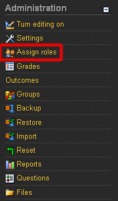Adding and Dropping Users from Courses
To add or drop users follow these steps:
1. Enter the course you wish to add/drop students from
2. Click the "Assign Roles" link in your Administration block
3. Click the "Student" link
To drop go to step 4, to add go to step 5:
4. a. to drop students click the student's name in the left box (the left box contains all students enrolled in the course in Moodle
b. click the arrow between the boxes pointing to the right to move them out of the course
5. a. to add a student type the first or last name in the search box and then click search
b. click the student's name you wish to add and then click the arrow pointing to the left to move them into the course